Performing do-it-yourself (DIY) computer repairs can be an appealing option for tech-savvy individuals who prefer to take matters into their own hands. While there are advantages to DIY computer repairs, there are also potential drawbacks to consider. In this article, we will explore the pros and cons of DIY computer repairs to help you make an informed decision.
Pros of DIY Computer Repairs
- Cost Savings: One of the primary advantages of DIY computer repairs is the potential cost savings. By troubleshooting and fixing the issues yourself, you can avoid paying for professional services or expensive repairs.
- Learning Experience: DIY repairs offer an opportunity to expand your knowledge and understanding of computer hardware and software. Through hands-on experience, you can gain valuable skills that can be useful for future troubleshooting and maintenance tasks.
- Convenience and Control: When you choose to repair your computer yourself, you have control over the process and timeline. You can work on the repairs at your own pace and avoid the hassle of scheduling appointments with technicians or service centers.
- Immediate Assistance: In some cases, professional repair services may not be readily available or may require a significant waiting period. By opting for DIY repairs, you can address the issue immediately without having to wait for external assistance.
Cons of DIY Computer Repairs
- Lack of Expertise: One of the main drawbacks of DIY repairs is the potential lack of expertise. Computer systems can be complex, and without proper knowledge, you may inadvertently cause further damage or make the issue worse.
- Time and Effort: DIY repairs can be time-consuming, especially if you are unfamiliar with the troubleshooting process. It may require extensive research, trial and error, and the investment of your time and effort.
- Voiding Warranty: Attempting DIY repairs on your computer may void the warranty provided by the manufacturer. If your computer is still under warranty, it is important to consider the terms and conditions before proceeding with any repairs on your own.
- Limited Resources: Professionals often have access to specialized tools, diagnostic equipment, and resources that may not be readily available to DIY enthusiasts. Without these resources, it may be challenging to diagnose and fix certain hardware or software issues effectively.
- Risk of Data Loss: Improper repairs or mishandling of components can lead to data loss. It is crucial to ensure that you have backed up your important files before attempting any repairs.
When to Seek Professional Assistance
While DIY repairs can be a viable option for simple and straightforward issues, there are instances where professional assistance is recommended:
- Complex hardware problems that require in-depth knowledge or specialized tools.
- Issues with critical components, such as the motherboard or power supply, which may pose a higher risk of damage if mishandled.
- Warranty coverage is still active, and repairs should be performed by authorized technicians to avoid voiding the warranty.
- Lack of confidence or expertise in resolving the problem yourself.
Ultimately, the decision to pursue DIY computer repairs or seek professional help depends on your comfort level, knowledge, and the complexity of the issue at hand. It is essential to weigh the pros and cons carefully and consider the potential risks before proceeding with any repairs.
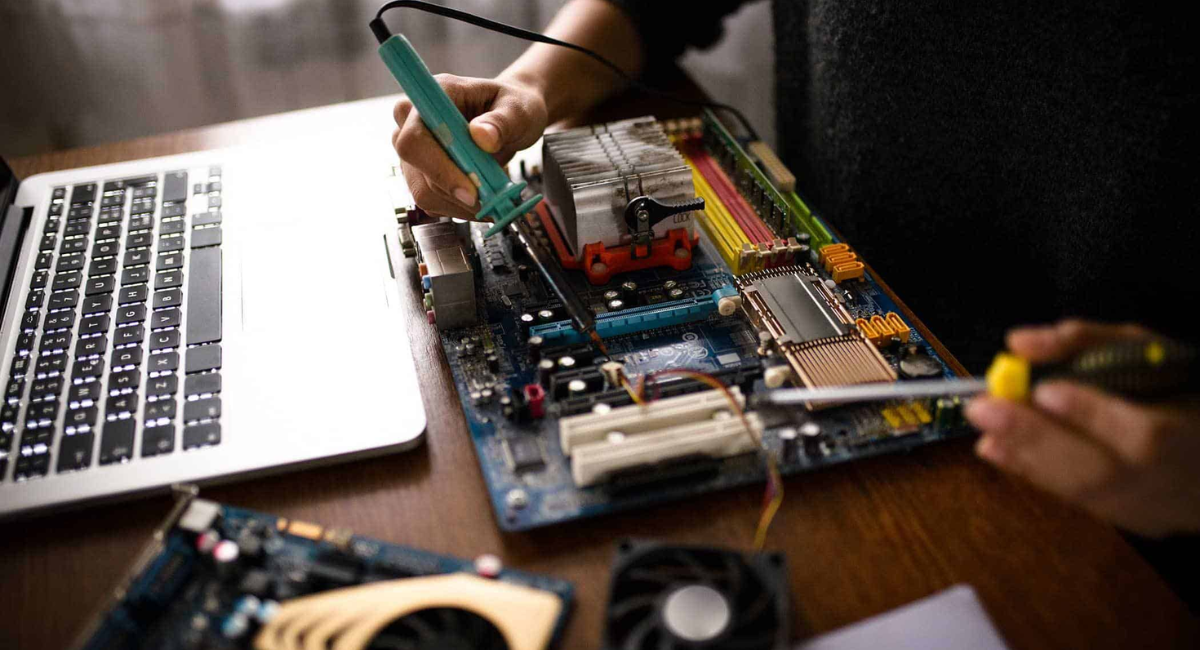



Leave a Reply